Forum Replies Created
-
AuthorPosts
-
 Merav YuravlivkerKeymaster
Merav YuravlivkerKeymasterHi Hoang,
You are correct on that front – we will be updating the materials to reflect this soon. Thank you for pointing this out!
Best,
MeravJanuary 28, 2017 at 3:13 am EST in reply to: videos keep getting stuck, my internet is 2mb and i use youtube just fine #19040 Merav YuravlivkerKeymaster
Merav YuravlivkerKeymasterHi Royven,
I have just responded to you in an email and we’ll continue the conversation then. Thank you for posting this!
Best,
MeravJanuary 25, 2017 at 12:02 am EST in reply to: Tools -> Import dataset??? it is under File menu though #18953 Merav YuravlivkerKeymaster
Merav YuravlivkerKeymasterHi Erik,
Thanks for your note! You’re right in the changes that RStudio has installed in their latest version. In order to import from a URL, you can either type the code like this (this is from slide 51 in the Introduction to R and Visualization):
#==================================================================================
### Page 51: Loading data in R ###
# Loading a .csv (comma seperated value) file from the internet
crime_incidents_2013=read.csv(“http://files.meetup.com/12167482/crime_incidents_2013_data.csv”)You can see that we still use the read.csv() function, but with the URL in quotations. Note that the URL ends in ‘csv’, which is how you know that it’s a readable table into R.
The other option is to click on “Import Dataset” > “From CSV”, and then type in a URL in the field where it says “File/URL” at the top:
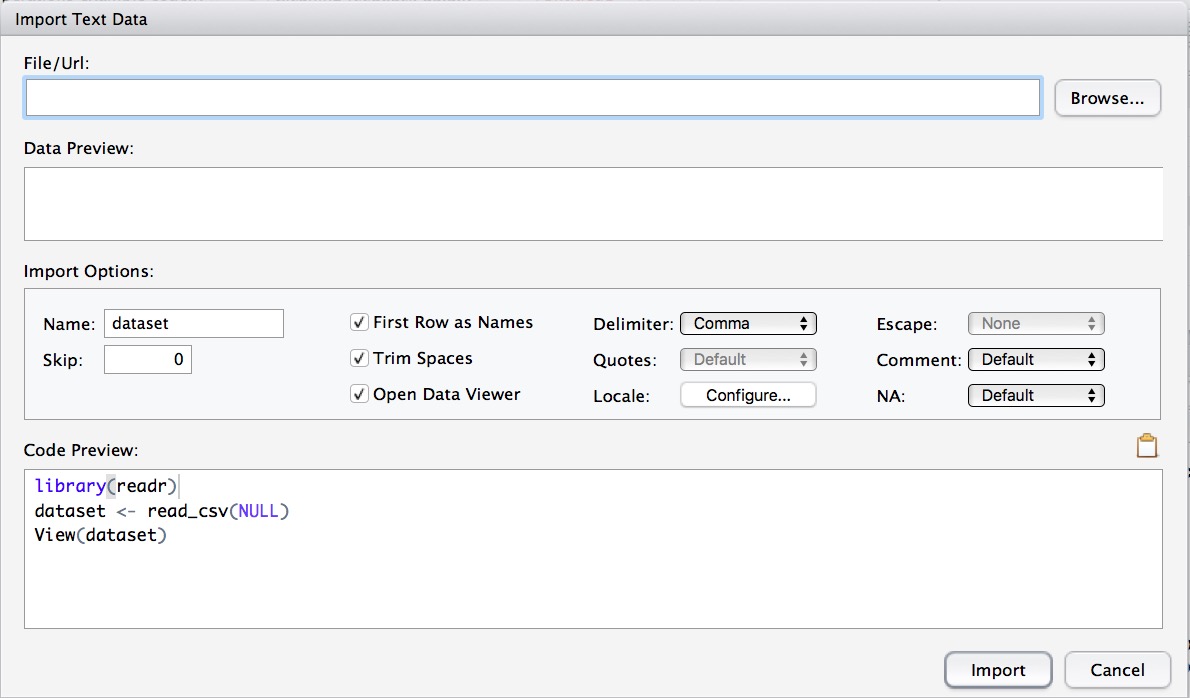
Either of those options should allow you to import data from a CSV into R.
Please let me know if that fixed the issue or if you have any more questions!
Best,
Merav Merav YuravlivkerKeymaster
Merav YuravlivkerKeymasterHi Elizabeth,
Thank you for your post! It looks like you tried to make ‘state.health.comp’ as a data frame. The way it’s written in the answers, this should actually be a column in the larger data frame of ‘state.avg’. We know that it’s supposed to be a column because it’s written in after “state.avg$” – that dollar sign indicates that R should make this new name into a column at the end of the data frame.
state.avg$state.health.comp = ifelse(state.avg$Avg.Life.Exp > state.avg$”Life Exp” &
state.avg$Avg.Murder < state.avg$Murder, "Needs Improvement", "Satisfactory") View(state.avg) Let me know if that helps! Best, MeravDecember 13, 2016 at 8:51 am EST in reply to: Problem with question 3 on Heteroscedasticity assessment #18496 Merav YuravlivkerKeymaster
Merav YuravlivkerKeymasterHi Alison,
Thank you for letting us know! That has been corrected – please let us know if you have any additional comments or questions.
Best,
Merav Merav YuravlivkerKeymaster
Merav YuravlivkerKeymasterHi Chris,
I’ve looked into this error, and it may be an issue with the latest version of ggplot2. Check to see if all of your packages are updated by clicking on the “Packages” tab and then on the “Update” button. I recommend doing this every few weeks to make sure that your code runs on the latest versions.
Usually, this is a good practice – in this case, there may be a minor error in one of the packages, so you can install them directly from github by typing in the following code after you restart R (restarting R is always a great troubleshooting step, by the way):
devtools::install_github(“dkahle/ggmap”)
devtools::install_github(“hadley/ggplot2”)You can also revert your packages to a previous version with the following code:
library(devtools)
install_version(“ggplot2”, version = “2.1.0”, repos = “http://cran.us.r-project.org”)This comes in handy when you are re-running older code. Let me know if that helps solve the problem!
Best,
MeravNovember 20, 2016 at 10:10 pm EST in reply to: Error Message on Ifelse statement on exercise 8 (Working with data sets). #18427 Merav YuravlivkerKeymaster
Merav YuravlivkerKeymasterHi Chris,
No pain at all! It’s my pleasure to help students. I just downloaded the data sets and scripts from the “Exercise Scripts” tab on the right-hand side, and the CaBi.annual.csv data is in the folder labeled “11. Plotting with ggplot2”. Let me know if you’re still having trouble finding it, and I can email you the file.
Best,
MeravP.S. Congratulations on all the progress you’ve made! Practicing to code always feels like a pain, but it’s definitely worth it in the end 🙂
November 20, 2016 at 5:06 pm EST in reply to: Error Message on Ifelse statement on exercise 8 (Working with data sets). #18425 Merav YuravlivkerKeymaster
Merav YuravlivkerKeymasterHi Chris,
I think I figured out the issue here – you wrote “state.health = ifelse(state.pop$Murder > “, which means that you’re naming a new variable. However, what we want to do is add a new column called ‘state.health’, which means that you need to use the $ notation to indicate that you’re adding a column onto the ‘state.pop’ dataset. Try writing:
“state.pop$state.health = ifelse(state.pop$Murder > 10 & state.pop$”Life Exp” < 70, "Needs Improvement", "Satisfactory") View(state.pop)" That should fix the issue! Let me know if you have any other questions. Best, Merav
November 20, 2016 at 5:01 pm EST in reply to: Error Message on Ifelse statement on exercise 8 (Working with data sets). #18424 Merav YuravlivkerKeymaster
Merav YuravlivkerKeymasterHi Chris,
I haven’t dug into this yet (will go do that now), but usually when I see this type of error, it is because the data is not in the correct format. Try str(state.health) to see how it is structured – if it’s as a list or vector, try using the as.data.frame() function and see what happens.
I’ll report back once I manage to replicate this error, but wanted to throw that out there to make sure this wasn’t the issue.
Best,
Merav Merav YuravlivkerKeymaster
Merav YuravlivkerKeymasterAlso make sure that you’re clicking on the links labeled “Exercise” and not “Concept Review” – each table only has the first 10 entries on display, but you can click on the arrows at the bottom right of the table. Alternatively, you can click on the dropdown menu at the top of the table to display more entries.
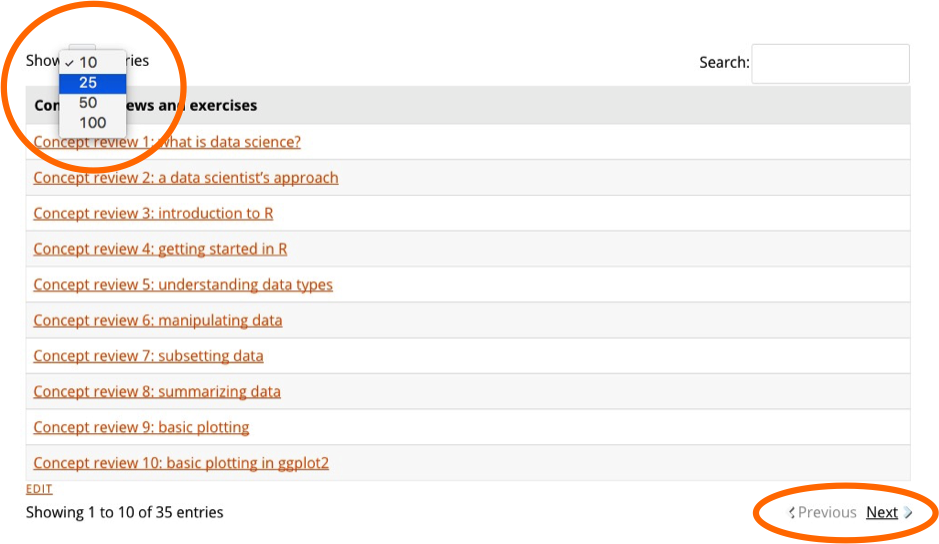
Let me know if you have any more questions about navigation!
 Merav YuravlivkerKeymaster
Merav YuravlivkerKeymasterHi Chris,
Welcome to Data Society! Once you’ve taken and passed the quiz (at least 3 out of 5 correct), you shouldn’t have to retake any of the quizzes. I can look into this and get back to you – our team can look on the backend to see how we can adjust this feature.
Best,
Merav Merav YuravlivkerKeymaster
Merav YuravlivkerKeymasterHi Chris,
Thank you for your comment – you can go to the All Resources page (http://datasociety.co/all-resources/) to see a list of links to all the quizzes and exercises for each course.
Let me know if you have any other questions!
Best,
MeravNovember 12, 2016 at 2:55 pm EST in reply to: Assessment question #1 in section "The Functions of Data Science in Business" #18395 Merav YuravlivkerKeymaster
Merav YuravlivkerKeymasterHi JayC,
Thank you for letting us know – we’ll look into this issue!
Best,
MeravNovember 6, 2016 at 9:11 pm EST in reply to: My video is loading really slowly, what can I do? #18357 Merav YuravlivkerKeymaster
Merav YuravlivkerKeymasterHi Chris,
We’re looking into this issue – has the video loading improved since you have posted this message?
Best,
Merav Merav YuravlivkerKeymaster
Merav YuravlivkerKeymasterHi Charles,
Thank you for your post – this issue has been fixed. You should now have your first and last name on the certificate. Please let me know if you have any other questions!
Best,
Merav -
AuthorPosts