Forum Replies Created
-
AuthorPosts
-
 Kisha BrowningParticipant
Kisha BrowningParticipantI’ve gotten several errors with this section also. The POTUS exercise #3 says
# Note: if you are having trouble collecting the data, the user may have
# blocked their information from public access, so just move on to the next
# user.
How do I fix this? Change BO_first to BO_second? Or do I need to change BO_followers_2 to 3? I tried the latter and got the following error thru 4: Error in !can_access_other_account(user_id) : invalid argument type
BO_first = getUser(BO_ten_followers[1])
BO_followers_2 = BO_first$getFollowers(n = 1000)I had another question about the TPB exercise. Was question 21 correct in saying “…call it ‘TPB_follower_data_list_1’.”? Why not label this as ‘TPB_follower_data_list_2’?
Is no one monitoring the forum anymore? Kisha BrowningParticipant
Kisha BrowningParticipantThis is resolved. I reran the code from set.seed to edge color. Then I ran dev.copy thru dev.off. I should probably just reorganize the code like below. I’ll try that with part 2.
set.seed(7)
plot(layout = layout.kamada.kawai, #<- the layout argument is optional but some make the graph easier to see
cruise_graph_1, #<- the data to use of the type graph.data.frame()
vertex.label = NA, #<- if this argument is not set to “NA” R will automatically add node names as labels
vertex.size = 3, #<- determines the size of the points
vertex.color = “orange”, #<- determines the color of the points
edge.color = “light blue”) #<- determines the color of the edgesdev.copy(pdf,
“Cruise_ships.pdf”,
width = 10,
height = 10)
dev.off() Kisha BrowningParticipant
Kisha BrowningParticipantI’m still working on this section. I made some progress and was able to publish the stock app without disabling McAfee. However, the World Population app is another story. The app ran in RStudio. But when I tried to publish, I got new errors such as the following:
Error: HTTP 402 POST https://api.shinyapps.io/v1/applications/
You have reached the maximum number of applications allowed for your account and
“ERROR: could not find function “showOutput”I tried the suggested patch and deleted nonworking apps in the shinyapps.io. Neither helped. I was running the current version of R and RStudio and the packages are updated. I’ll revisit this again tomorrow with the 3rd NavBar exercise.
Kisha
 Kisha BrowningParticipant
Kisha BrowningParticipantI have a new error now that seems to be stuck in an endless loop.
First I keep getting a message that asks me to Install the Shiny Package
Running Shiny applications requires installation of an updated version of the shiny package. Do you want to install now?When I say yes, I get several Installing Packages messages
Installing package into ‘C:/Users/Kisha/Documents/R/win-library/3.3′(as ‘lib’ is unspecified
trying URL ‘https://cran.rstudio.com/bin/windows/contrib/3.3/Rcpp_0.12.10.zip’
Content type ‘application/zip’ length 331672 bytes (3.2 MB)package ‘Rccp’ successfully unpacked and MD5 sums checked
Warning:unable to move temporary installation ‘C:\Users\Kisha\Documents\R\win-library\3.3\file165446f15b8c\Rcpp’ to ‘C:\Users\Kisha\Documents\R\win-library\3.3\Rcpp’I restarted R and commented out the steps, but it did not work.
The code that did work for me on the medicare app is below:
#### Slide 109: Sharing Shiny apps ##### Require devtools to load if it’s not already loaded.
#if (!require(“devtools”))
# install.packages(“devtools”)
#devtools::install_github(“rstudio/shinyapps”)#The above didn’t work so I tried the following:
install.packages(‘rsconnect’)# Create a username and password at shinyapps.io and input the
# token and secret to set your account information.rsconnect::setAccountInfo(name=’kisha’,
token=’F1AE7B0A0563CBF5962D62E91D02F294′,
secret='<SECRET>’)#shinyapps::setAccountInfo(name = “<USERNAME>”,
# token = “<TOKEN>”,
# secret = “<SECRET>”)# Load shinyapps.This did NOT work
#library(shinyapps)
library(rsconnect)
# Now deploy the app to shinyapps so you can send the link to anyone!
#rsconnect::deployApp(“./medicare/”)
deployApp()I hope this makes some kind of sense. I’ll look for your feedback.
Thanks
Kisha Kisha BrowningParticipant
Kisha BrowningParticipantWish there was a way to close the post when I’ve figured out the answer. I was able to fix the above problem by entering 10,9,7,5 as the nth child instead of 9,8,7,5 which was in the video. I need to play around with SelectorGadget more to understand it. What other tools similar to SelectorGadget could I try?
Kisha
 Kisha BrowningParticipant
Kisha BrowningParticipantI do have a few more questions regarding the HispanicPop exercise.
Why can’t I just do a rename of the column name using rename(long_data$topState.State = long_data$State)?
I got the following Error: Error: unexpected ‘=’ in “rename(long_data$topState.State =” and can’t figure why?Why didn’t the gsub seem to do anything?
I tried the following names(long_data$topState.State) <- names(long_data$topState.State) %>% gsub(“topState.State”, “State”, .)Then I tried long_data$topState.State <- gsub(“topState.State”,”State”,long_data$topState.State)
When would I consider using read.delim over read.csv?
Lastly, was there supposed to be more than one column that was named topState.State?Thanks again!
 Kisha BrowningParticipant
Kisha BrowningParticipantDisregard my question. I actually figured something out 🙂 I installed the package and loaded it and everything ran fine. I am learning something!
 Kisha BrowningParticipant
Kisha BrowningParticipantI apologize. My error occurred while running the Stock Chart Exercise 1.
 Kisha BrowningParticipant
Kisha BrowningParticipantThe data doesn’t seem to load properly. The data is shifted over 1 column. For example, the Los Angeles Lakers team name appears under the Salary column.
-
AuthorPosts