Current Status
Not Enrolled
Price
Free trial!
Get Started
This course is currently closed
Introduction to R and Visualization
This course teaches students a new skill set in under 3 hours of instructional video. It’s designed for individuals without a math or programming background and walks them step-by-step through basic data analysis techniques and visualization skills.
Course Objectives
- Learn what data science is and how it is used by organizations large and small
- Learn how to use R to transform, format, and clean gigabytes of data in seconds
- Create expressive visualizations with R combining many variables in detailed charts
| Prerequisites: none | View syllabus |
|---|---|
| Instruction: 2 hr 30 min | |
| Practice: 3 – 4 hrs |

Dr. Harlan Harris
Harlan Harris is the Director of Data Science at the Education Advisory Board, and the co-founder of the Data Science DC Meetup and Data Community DC, Inc. Dr. Harris has many years in the data science industry and co-authored “Analyzing the Analyzers” through O’Reilly Media.
Private
- You do not have permission to view this forum.