This is the Last Topic
Lesson Progress
0% Complete
In this lesson, we will go over some of the shortcode options available.
Shortcodes: A Few Examples
| Shortcode | Application | |
|---|---|---|
| Certificate | Include name, time spent, score, and much more on certificate. | |
| Checkout | Use this shortcode to place the PayPal or 2CO button anywhere. | |
| Course List | Display courses by category, assigned courses, and more. | |
| Progress | Use this shortcode to display a user’s progress anywhere. | |
| Visitor | Displays a different message for non-enrolled users. | |
What is a Shortcode?
Shortcodes enable users to easily add a functionality anywhere on their site by simply copying and pasting a provided snippet of code in a text area.
When a shortcode is inserted in a WordPress post, page, course, lesson, quiz, or certificate, it is replaced with some other content.